The Perfect Guide to Upgrading Your Laptop

There comes a time in everyone’s life when your laptop starts acting up, and it gets increasingly frustrating for you. Sometimes the WiFi stops working, and other times you just run out of storage, rendering your laptop nothing less than useless for a while.
Does this mean that you should just sell off your laptop so that you can get a new one? Absolutely not! Luckily enough, some major laptop parts are replaceable, meaning you can replace them with newer or better components to increase the overall performance of your laptop. This is how the whole process works.
Understanding Which Components You Can Change
The first thing is to know which components you can change and which ones you can’t. The laptop components that you can change to your liking include:
- The RAM (Random Access Memory)
- The Storage (HDD or SSD Drives)
- The Battery
- The WiFi Card
The components that you can’t change include the Central Processing Unit (or the CPU for short) and the GPU (the Graphics Processing Unit). These usually come soldered into the motherboard, which is why you can’t change them. So, it is important to pick out a laptop with a good CPU and GPU in the first place.
Upgrading the RAM
We will start off by talking about the RAM. The RAM is the component of your laptop where processes take place simultaneously. If you have low RAM storage (say 4GB to 8GB), then it is very likely that your laptop will start hanging as soon as you start running heavy programs on it.
Therefore, it is advised that you have at least 16GB RAM, but if you really wish to amp things up, then you can boost up your RAM to 32 GB. It will ensure that your laptop will be lightning-fast.
However, do keep in mind that if your memory is soldered onto your laptop, then you are out of luck and cannot upgrade it. One way to check this is to see if the RAM code starts with an “LP.”
However, if you have a regular SO-DIMM RAM slot, then all you have to do is replace your old RAM with a new one, but do confirm if the RAM is compatible with your laptop in the first place. For instance, if your laptop already has DDR4 RAM, then the new one has to be DDR4 as well.
Replacing the WiFi Card
Most routers these days come with integrated Wi-Fi6 technology, which is the fastest yet. However, you must ensure that your laptop has a WiFi Card that is compatible with the WiFi-6 technology.
Lucky for you, WiFi Cards aren’t soldered to the motherboard, mostly at least. You can remove the old WiFi Card and replace it with a new one! This makes sure that your laptop can work with gigabit internet connections, such as that of Xfinity Internet, giving you speeds of up to 1000Mbps on your laptop!
Upgrading the Storage
Now this is something that people very commonly do. Usually, laptop companies allow you to expand your storage by either changing your existing drive or if you have an additional slot (in bigger laptops) you can typically install a 2.5-inch drive, commonly called a SATA drive.
Now, the type of drive that you choose for yourself depends entirely on your preference. You may either opt for an SSD, which is relatively faster and more expensive. Or you can opt for an HDD, which gives you more storage space but is slower in terms of performance. Where a 480GB SSD would cost you around $400 to $500, a 1TB HDD costs you around $50 to $100.
Changing Your Laptop’s Battery
Something that most of us aren’t aware of is “battery cycles.” This is the number of times that you give your battery a full charge, and every battery has a certain limit of battery cycles. Once that limit is reached, your battery is useless, more or less.
When that happens, you can always replace your old battery with a new one. Most laptops come with an easily accessible battery and all you have to do is take out the old battery and replace it with a new one. This probably has to be the easiest component that you can change in your laptop. In some laptops, you don’t even have to open the backup!
A Little Extra Tip
If you want to make the best out of your laptop’s performance, you can optimize it with 16GB worth of RAM, a 1TB SSD, a new WiFi Card that supports WiFi-6 technology, and a new battery. This will make sure that your laptop not only runs but it flies at the speed of light!